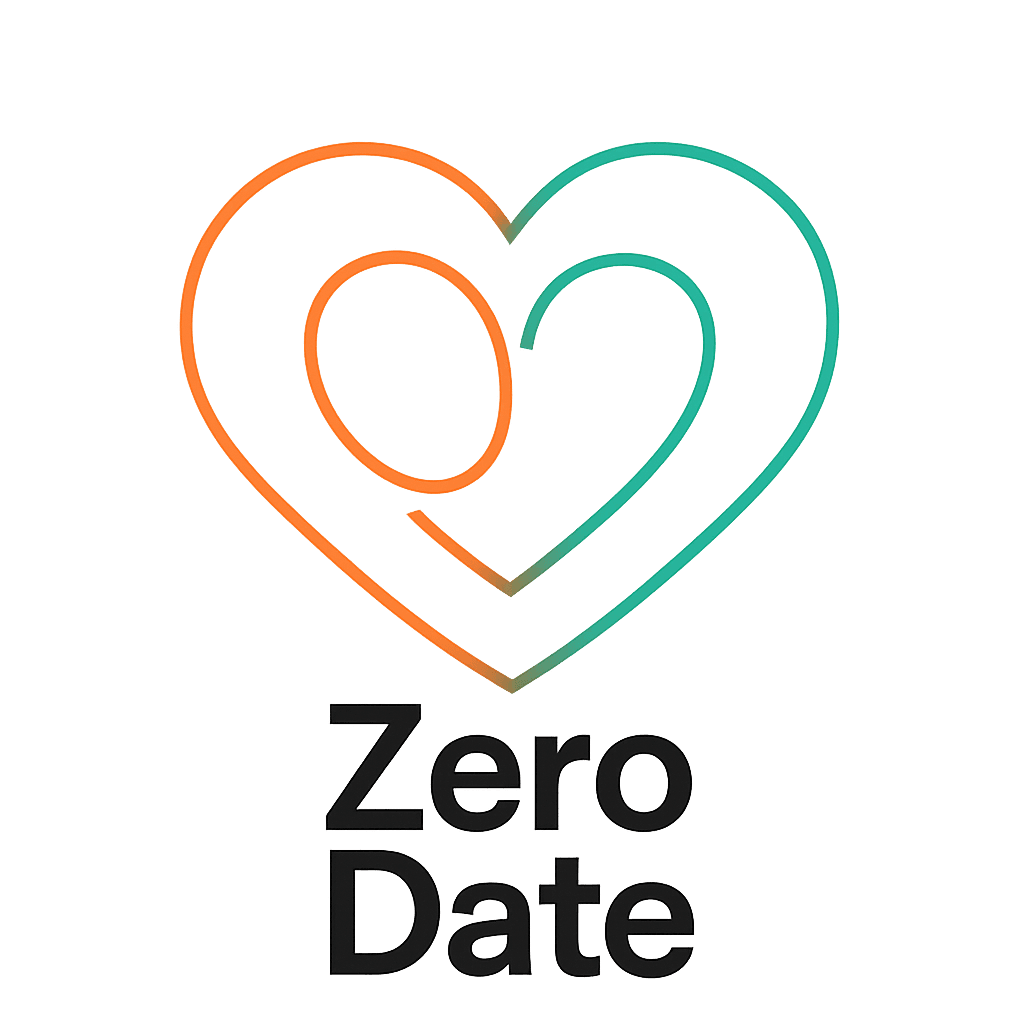ZeroDate Support
How can we help?
Explore the resources below to get ready for the daily drop, learn how ZeroDate works, and keep your experience safe and intentional.
Drop Prep
- Join the waitlist with your city so we know where to unlock first.
- Watch for the 4:55 PM heads-up notification so you're ready for the drop.
- At 5 PM, refresh to claim your seven introductions before the next day resets.
Messaging Windows
- Free members have 72 hours to chat per match and 24 hours to send the opening note.
- Use the built-in prompts pinned in chat to keep the tone intentional and grounded.
- Expired chats remain view-only so you have context even after the countdown ends.
VIP Lane
- Upgrade from Settings with Pay What You Want pricing starting at $7 per month.
- VIP doubles your matches to 14 per day and removes chat countdowns.
- Paying $20 or more unlocks the Super User badge plus invites to city dinners.
Frequently Asked Questions
What if I miss the drop window?
Drops reset daily at 5 PM local time. If you miss one, you'll receive a fresh batch the next day. VIP members also receive rolling introductions throughout the evening.
How do the timers work?
Every match stays active for 72 hours on the free plan. Send your first note within 24 hours to keep momentum. VIP removes both timers so chats stay alive until you close them.
Can I change my Pay What You Want price?
Yes. You can adjust or cancel your VIP contribution at any time in Settings. Payments start at $7 per month, and $20+ adds the Super User badge plus event invites.
Where do I go for support or safety help?
Use the in-app safety tools to block or report. For account or billing issues, reach us at support@zerodate.app and we'll respond as quickly as possible.
Need more help?
We are building out dedicated support channels. In the meantime, email support@zerodate.app and include relevant match IDs or timestamps so we can investigate quickly.